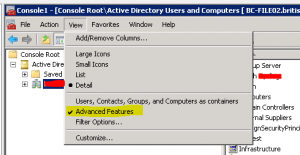We have recently got uniFlow print management installed and to get the costings right as a user might be in same department who is billed but also in sub department who is charged differently. We had to use both department field and one of the custom attribute fields {extensionAttribute1}, though a list could be useful for my records and others to know.
Inputting the Department is as simple as selecting the user(s) and going to properties, this is the same for many fields: Display Name, Address, Phone Number… are more hidden and the edit fields you will have to enter Advanced Features mode in Active Directory Users and Computers.
It is worth knowing adding the Advanced Features to your view gives you not only more access to edit users but also to break a user so please be careful when editing a users attribute manually.
Open your MMC and add Active Directory Users and Computers, then at the top click View, then click Advanced Features. It will refresh the console. Once done, now when you open a users properties you will be given several other tabs. The one for editing users attributes is labeled Attribute Editor and this is where all the users details such as home drive, email display name… is actually stored.
Simply find the attribute you wish to edit and input the new value.
Active Directory Display Names and corresponding LDAP Names
| Name in AD | LDAP Name (header in CSV file) |
| First Name | givenName |
| Middle Name / Initials | initials |
| Last Name | sn |
| Logon Name | userPrincipalName |
| Logon Name (Pre Windows 2000) | sAMAccountName |
| Display Name | displayName |
| Full Name | name/cn |
| Description | description |
| Office | physicalDeliveryOfficeName |
| Telephone Number | telephoneNumber |
| Web Page | wWWHomePage |
| Password | password |
| Street | streetAddress |
| PO Box | postOfficeBox |
| City | l |
| State/Province | st |
| Zip/Postal Code | postalCode |
| Country | co |
| Country 2 Digit Code – eg. US | c |
| Country code -eg. for US country code is 840 | countryCode |
| Group | memberOf |
| Account Expires (use same date format as server) | accountExpires |
| User Account Control | userAccountControl |
| Profile Path | profilePath |
| Login Script | scriptPath |
| Home Folder | homeDirectory |
| Home Drive | homeDrive |
| Log on to | userWorkstations |
| Home | homePhone |
| Pager | pager |
| Mobile | mobile |
| Fax | facsimileTelephoneNumber |
| IP Phone | ipPhone |
| Notes | info |
| Title | title |
| Department | department |
| Company | company |
| Manager | manager |
| Mail Alias | mailNickName |
| Simple Display Name | displayNamePrintable |
| Sending Message Size (KB) | submissionContLength |
| Receiving Message Size (KB) | delivContLength |
| Accept messages from Authenticated Users only | msExchRequireAuthToSendTo |
| Reject Messages From | unauthOrig |
| Accept Messages From | authOrig |
| Send on Behalf | publicDelegates |
| Forward To | altRecipient |
| Deliver and Redirect | deliverAndRedirect |
| Reciepient Limits | msExchRecipLimit |
| Use mailbox store defaults | mDBuseDefaults |
| Issue Warning at (KB) | mDBStorageQuota |
| Prohibit Send at (KB) | mDBOverQuotaLimit |
| Outlook Web Access | protocolSettings |
| Allow Terminal Server Logon | tsAllowLogon |
| Terminal Services Profile Path | tsProfilePath |
| Terminal Services Home Directory | tsHomeDir |
| Terminal Services Home Drive | tsHomeDirDrive |
| Start the following program at logon | tsInheritInitialProgram |
| Starting Program file name | tsIntialProgram |
| Start in | tsWorkingDir |
| Connect client drive at logon | tsDeviceClientDrives |
| Connect client printer at logon | tsDeviceClientPrinters |
| Default to main client printer | tsDeviceClientDefaultPrinter |
| End disconnected session | tsTimeOutSettingsDisConnections |
| Active Session limit | tsTimeOutSettingsConnections |
| Idle session limit | tsTimeOutSettingsIdle |
| When session limit reached or connection broken | tsBrokenTimeOutSettings |
| Allow reconnection | tsReConnectSettings |
| Remote Control | tsShadowSettings |
| Custom Field 1 | extensionAttribute1 |