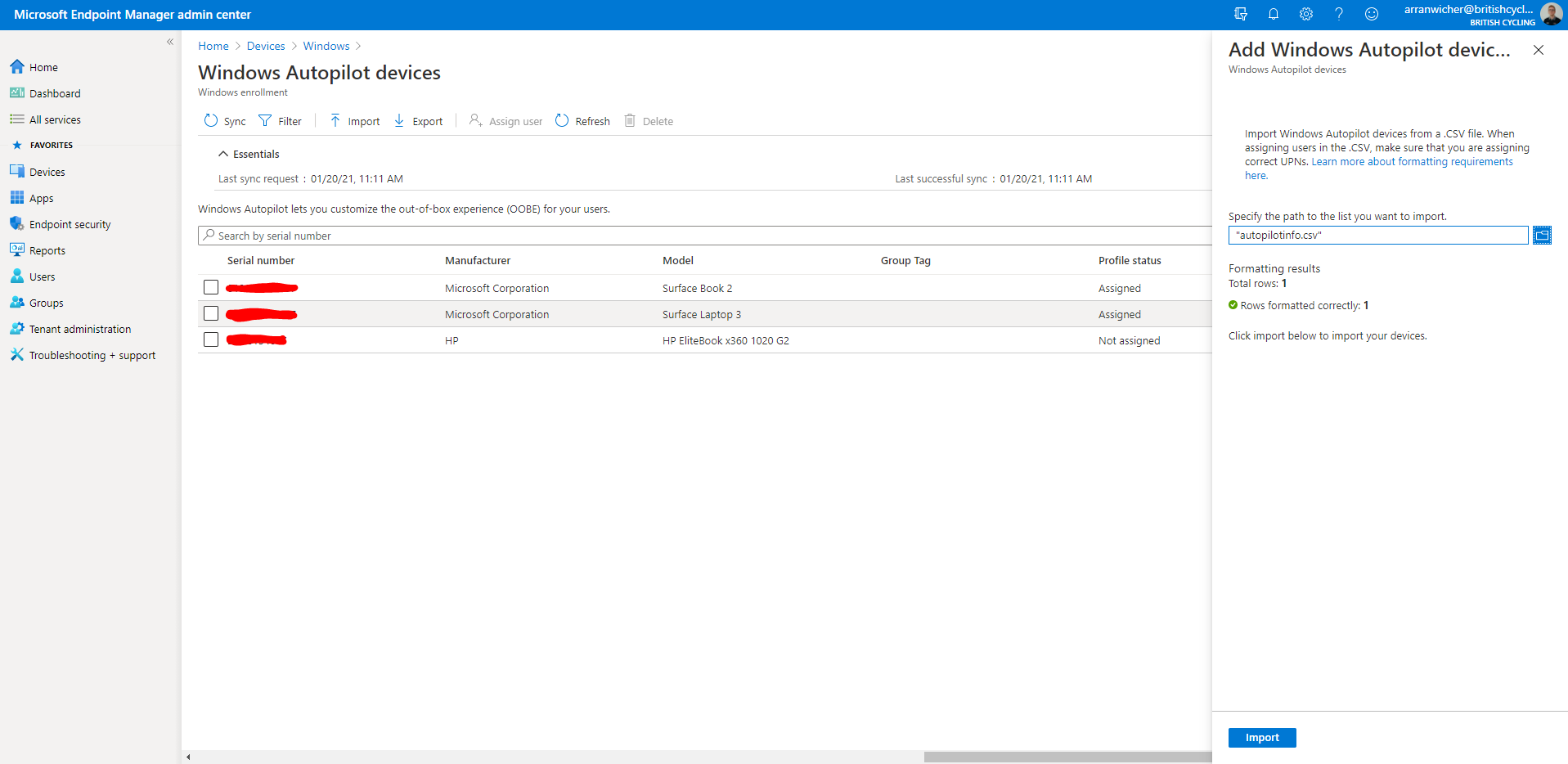There are several ways to have the device ID added to your Azure portal.
Open a new PowerShell window as an admin
Install-Script -Name Get-WindowsAutoPilotInfo
Set-ExecutionPolicy – ExecutionPolicy unrestricted
Get-WindowsAutoPilotInfo.ps1 -Outputfile c:\support\autopilotinfo.csv

Now you have the CSV with the device ID; we need to import that into Endpoint device manager
Windows > Windows Enrollment > Devices.
Click Import and select the device ID csv file you just saved.

That’s it, it can take up to 15min.
Next for your Autopilot deployment is all the groups, policies and settings.